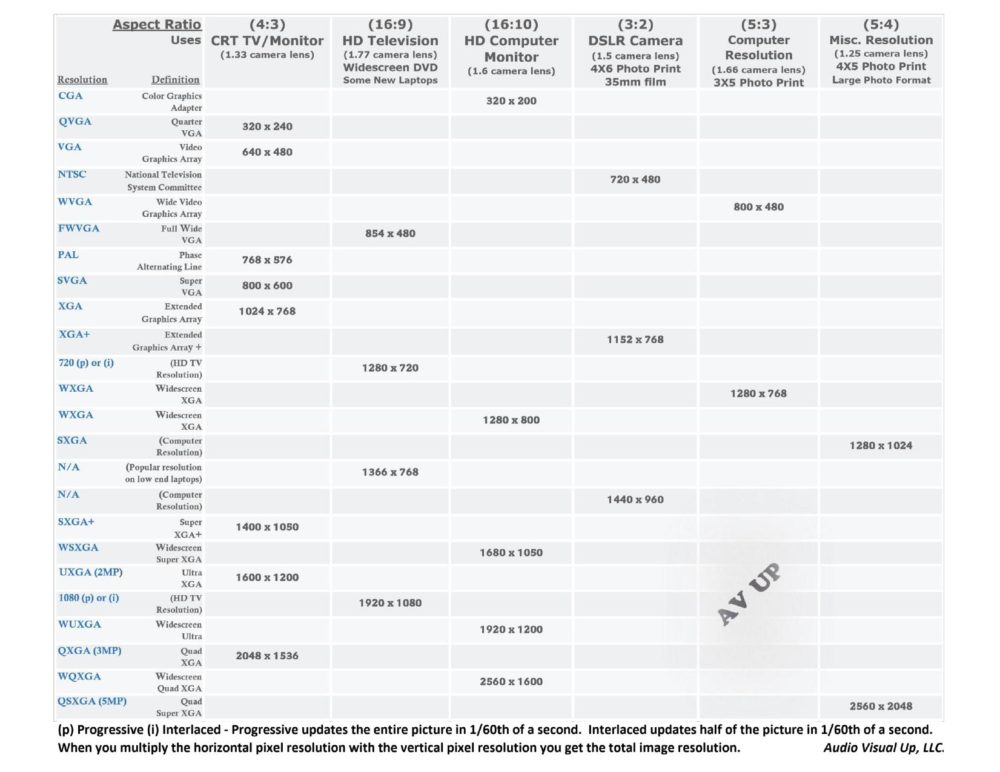*UPDATE 7-4-18 Lowered Price on all Epson Projectors
Runners Up:
The Epson Home Cinema 4000 3LCD Home Theater Projector with 4K Enhancement and HDR (Retails $1999) is the most economical 4K LCD enhanced projector that we have found.
The Epson Pro Cinema 4040 3LCD Home Theater Projector with 4K Enhancement and HDR (Retail $2399).
The Epson Home Cinema 5040UB 3LCD Home Theater Projector with 4K Enhancement and HDR (Retail $2499) has the same light engine as the 6040UB.
The Epson Home Cinema 5040UBE 3LCD Home Theater Projector with 4K Enhancement and HDR (Retail $2799) is the same projector as above, but with a Wireless HDMI Option.
The Best Economical 4K Projectors:
The JVC DLAX590R D-ILA HDMI Home Theater Projector with 4K e-shift4 and HDR (Retail $3699). It has 1800 lumens of Brightness, 400,000 : 1 Contrast and a 2 year Warranty (no auto lens cover). – Upgraded for 2018, JVC’s DLA-X590RBK remains the industry’s most affordable Custom Install D-ILA projector. It delivers stunning picture detail and an unprecedented value thanks to JVC’s exclusive 4K e-shift5 technology. It accepts native 4K 60P (4:4:4) content through Full Speed 18Gbps HDMI/HDCP 2.2 compatible inputs and up-converts existing 1080P sources to 4K precision.
or
The Epson Pro Cinema 6040UB 3LCD Projector with 4K Enhancement, HDR and ISF (Retail $3699). It has 2500 lumens of Brightness, 1,000,000:1 Contrast, a 3 year Warranty, a Rear Cable Cover, an Extra Lamp and a top of the line Custom Projector Mount from Chief. It accepts native 4K 30P (4:2:2) content through Full Speed 12Gbps HDMI/HDCP 2.2 compatible input and up-converts existing 1080P sources to 4K.
One thing for sure – either projector you pick – will make you happy.
4K Enhancement. The key to understanding why the 4K Enhancement looks so impressive is realizing that there’s only so much detail the human eye can actually resolve. The 5040UB’s pixel-shifting technology increases the apparent resolution of the picture by enough to come close to that limit. Of course it depends on how close you like to sit to the screen. And it also depends on the type of subject matter — it is easier to see resolution differences between the 5040UB and native 4K projectors when viewing high resolution graphics and text documents than it is with video. (Definition from Projector Central)
Native 4K
The  Sony VPLW285ES SXRD Projector with Native 4K Resolution and HDR (Retail $4999). It has 1500 lumens of Brightness, (Contrast not Published) and a 3 year warranty.
Sony VPLW285ES SXRD Projector with Native 4K Resolution and HDR (Retail $4999). It has 1500 lumens of Brightness, (Contrast not Published) and a 3 year warranty.
The  Sony VPLW385ES SXRD Projector with Native 4K Resolution and HDR (Retail $7999). It has 1500 lumens of Brightness, 200,000:1 Contrast and a 3 year warranty.
Sony VPLW385ES SXRD Projector with Native 4K Resolution and HDR (Retail $7999). It has 1500 lumens of Brightness, 200,000:1 Contrast and a 3 year warranty.
The Sony VPL-VW675ES SXRD Projector with Native 4K Resolution and HDR (Retail $14,999). It has 1800 lumens of Brightness, 350,000:1 Contrast and a 3 year warranty.
The  Vivitek HK2299 DLP Projector with Native 4K Resolution and HDR (Retail $2,999). It has 2000 lumens of Brightness and 120,000:1 Contrast. (The Benq DLP has a sharper image)
Vivitek HK2299 DLP Projector with Native 4K Resolution and HDR (Retail $2,999). It has 2000 lumens of Brightness and 120,000:1 Contrast. (The Benq DLP has a sharper image)
Benq now has a native DLP Projector also as of June 2018
JVC now has a DLP enhanced $K Projector for $2499 I think and if your going to pick a DLP, I would recommend this one.

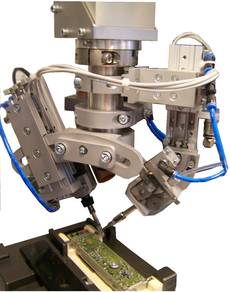 Another problem is that most Microprocessors (The Brain) are soldered on by a robot (or other technique) that is almost impossible for a human to replace (since most have 50 legs that are about the size of a hair). So at that point – You probably need to order a new board.
Another problem is that most Microprocessors (The Brain) are soldered on by a robot (or other technique) that is almost impossible for a human to replace (since most have 50 legs that are about the size of a hair). So at that point – You probably need to order a new board.